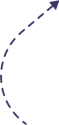Understand Concept of Proxies better
**Proxy Guidelines: as of 12 Nov 2023 last update
Understanding the latest google & youtube proxy policy:
Google asking for browser cookies from a light mate IP address. Google uses analytics cookies from Google to provide its services and analyze traffic And tracking any IP address and user-agent, as well as performance and security statistics, are transmitted to Google in order to ensure quality service, generate usage statistics, and detecting. That was The hardest google update ever. It’s only home network works perfectly. Currently, the only thing that works is running on a clean residential proxy. That means one unique residential proxy.
Things to consider before choosing a proxy provider:
By 2023 all video sharing platforms like youtube, dailymotion, vimeo etc only counts on residential proxies. Any other IPs would not work. If you are using any other IPs, all the views or watch hours may be dropped by 100%. So, we only recommand residentail rotating proxies.
1. Make sure your proxy provider provides proxies from multiple countries included in one package.
2. The proxies are not from the same data center or same ISP.
3. The proxies are not shared, they must be dedicated only to you.
4. The proxies must not be datacenter proxies. They must be residential IPs.
5. We are not sure, if backconnect proxies will work or not. So, we are excluding them for now.
* * * Why video sharing platforms trust on residential IPs in 2023?
Residential IPs are the same IP that you are using at home that provided by your ISP. It’s natural that an ISP could share the same IP to over 100s of users. But video sharing platforms may not blacklist these type of proxies. At most, they can drop some views/hours. * * * So, Freely scraped public residential proxies will also help in generationg good number of video sharing platforms views & watch hours.
Can i use free public proxies with your bot software?
The straight answer is “NO”. By 2023 google & youtube has blacklisted almost all the known public proxy servers by 99.99%. For your kind information here I’m adding a public blacklisted proxy range list database that published on the internet in the year 2015: https://drive.google.com/file/d/1ZgWPRJ1SjuG9PBvsixmwWwIh0AYSnUpL/view?usp=sharing Now, think how many blacklisted IPs google & youtube has in its blacklisted proxy database. I hope now you can guess the straight answer. As long as all the public proxies have been blacklisted by google & youtube, they are no longer safe to use. There is a security risk involved with the free public proxies. And we never recommend or encourage you to use free public proxies. Also, most of the free proxy has very low uptime & very low bandwidth which is not even able to load a webpage completely most of the time. Also, has some footprint issues. In 2023 youtube only counts on residential proxies. Any other IPs would not work. If you use other IPs, all the views or watch hours will be dropped by 100%. So, using free public proxies is a pure waste of time. . As long as all the public proxies have been blacklisted by many 3rd party websites, they are no longer safe to use. There is a security risk involved with the free public proxies. And we never recommend or encourage you to use free public proxies. Also, most of the free proxy has very low uptime & very low bandwidth which is not even able to load a webpage completely most of the time. Also, has some footprint issues.
Residentail Rotating proxies:
These paid proxies seems reasonable in 2023
https://stormproxies.com/clients/aff/go/madnanakhtar88
Their package details are
https://stormproxies.com/rotating_reverse_proxies.html
I don’t guarantee 100% of their performance. If the proxies does not work for you, immidiately ask for a refund from them. * * * Must use the proxies with embedded player functionalities to have some good number of views. You can use any of your own trusted paid proxies as well.
Proxy configuaration guidelines:
How to Use Rotating residential proxy configuration video tutorial:
Feedback on one of the residential rotating proxy source: https://stormproxies.com/clients/signup/kqUM3vnwq?product_id_page-0[]=97-97
Proxy test result: * They provide 100% residential freely scrapped residentail proxies. Still good to use. * Mix of at least 30% dead proxies. * Final test 60% video sharing platforms views stay only with the embedded player. * Sometines, it may take up to 3 days to appear the views number or watch hours to your video sharing platforms analytics. It depends on proxy quality & video sharing platforms analytics update. * There may have up to 40% views drop as the rotating proxies are 100% freely scrapped from online. I recommand to get started with this proxy package as a cheapest solution & there is no other alternative. It does not matter how many views drops, simply keep using it as there is no other alternative for now.
Conclusion:
Software is not the primary object to get views. Its just a task automation tool. the main & primary object to gain views are the proxies. The bot is just a web browser with advanced functionalities. You also can gain views by setting up proxies to your web browser. But doing this task manually is so boring & almost impossible to gain high volume views to your video. Thats why we developed the bot software to automate the task for you. But video sharing platforms does not count HTTP proxy & Blacklisted proxy views. Also, You must use our embedded video player to win non drop views. Still, If you still see over 80% views drops that means your proxy provider provided you 100% blacklisted proxies. In this case dont wait, immidiately ask for a refund from the proxy provider & try a new provider.
Getting Views with Video Embed Player:
Youtube keeps on updating its algorithm and cuts all the fake ways of generating views. If your proxies are premium even then your views are droping you can try our video embed method also. After a lot of testing we have developed our own Embedded video player in order to resolve video views issue.To get views through a embedded video player. Here is how to play videos within an embedded video player:
Step #1:
Go to blogger.com > Create a free blog > Create a new post > Switch your post editor to HTML VIEW

Step #2: Insert the JS codes inside the post > Replace all my video URLs with yours > Save the post & use the post URL as a Rotator URL.
You can copy the code from the link below: https://drive.google.com/file/d/1Tz5oO_1t_CLuNjzt1ein0rQpsPhxXGfF/preview
Or you can use the code mentioned below:
// Replace my video IDs with yours…
<script type=”text/javascript”>
var urls = new Array(“https://www.youtube.com/watch?v=Y0CALKzPV6A&t=2738s“,”https://www.youtube.com/watch?v=hx-5Y4pd7Q8“,”https://www.youtube.com/watch?v=qkk8AgnknPA“,”https://www.youtube.com/watch?v=G5KQfzrn9_U“,”https://www.youtube.com/watch?v=G5KQfzrn9_U“); function redirect() { window.location = urls[Math.floor(urls.length*Math.random())]; } var temp = setInterval(“redirect()”, 1000); </script>
Please note: this URL rotator will redirect to a URL by Random Order, not the next URL. So, i may not guarantee the accuracy of the Rotator.
thanks for your understanding…
Kindest Regards WIRSA Solutions team