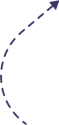FIRST THING FIRST
There are so many physiological terms in this method. So, Handle with care…
First of all, you have to select your keyword what you are gonna use to rank your video with the particular topic. Suppose your keyword is “YT related videos or a music” or your “Brand name”.
Method # 1
Now the 1st step begins with Understanding the youtube algorithm & live work:
Step #1:
Video SEO starts from the creation of the video:
Video Creation:
* Video Must be HD Regulation.
* Must Be 9-13 minute length.
Step #2:
Installing SEO plugins:
First, install these plugins into your browser.
> For Firefox: https://addons.mozilla.org/en-US/firefox/addon/tags-for-youtubetm/
> For Google Chrome: “VIDIQ google chrome extension.”
> Once you’ve installed the plugins, move onto the next step.
Step #3:
Make things easy for yourself later:
Now, go to youtube & search for similarly ranked videos that already show up #1 on different youtube search result pages.
Click on the video and Copy the “Title” & the “tags” from the video and paste it into a text file to use it later.
Step #4:
The video file:
Rename the video file with the title you collected in the text file.
Next, Upload the video, selecting either the “unlisted” or “private” settings.
Step #5:
Keyword research:
Select a master keyword as your main keyword that has monthly searches between 2000 to 10000 on google or youtube.
> To find keywords, Use the Google AdWords keyword planner. (Important).
1. Best Keyword with the best search volume.
2. Trusted to your content.
3. The keyword that narrates your video best on the first impression.
The keyword must be 5 words long (In single word long-tail keyword). In some cases, the keyword would be very long like a title.
Here is the explanation, how the long tail keyword works.
For example:
this is the ling tail keyword we chose for the startup: coronavirus latest update news bd news 24
In the beginning, this keywords start with only a few hundreds of views. but as soon as the audience grows and based on its popularity, youtube automatically break it to >
coronavirus
coronavirus latest update
coronavirus latest news
coronavirus news bd news 24
coronavirus news update
coronavirus news update BD
etc, etc….
Step #6:
On-Page SEO:.
Now go to your youtube dashboard & click on edit video to edit the title
>Write a video title using the following title format :
>Title: [Your long-tail keyword ] | [your video title]
Tips: Include your main keyword in your video title (Must be At least 5 words long).
Step #7:
The Description:
Write at least a 300 word article relating to your video.
> Add some supporting keywords in description
> Put your blog/site links
> Social media pages links
> Playlist URL (important)
> your other video title & URL (At least 5)
> Ask visitors to subscribe with a profile link in your video description
Warning:
> Never include Video tags in your video description.
> You are not supposed to copy other people’s content to put in your description.
> Follow video SEO optimized article writing .
(See the sample articles provided at the end of this guide)
Step #8:
Add best tags for the video:
Directly copy & paste all the tags you collected & use them as your video tags.
> Add your tags/keywords:
> To find the best tags USE THE “VIDIQ” Google Chrome extension.
> Tips: Search similar ranked videos on YT & follow their tags.
Step #9:
Publish the video.
(let’s complete your off-page SEO)
Off-page SEO recommendation:
> Embed to web 2.0 sites.
> Embed on other sites
> Create backlinks
> Social share: Pinterest, blogger, twitter,FB, tumblr, Linked in, Digg. (Use SyndicationApp)
> Reddit, VK, stumblupon
> Embed to livestream sites.
> Create some EDU backlinks for your videos
Optional: Try to get some real views, likes, dislikes(7-13% of total likes) & comments at least 20-25 real, genuine & at least 30 words per comment.
OK, the organic views secret starts from here that most youtuber follows but never shares
Step #10:
- Let’s get back to youtube dashboard > Create a public playlist > rename the playlist with your targeting long-tail keyword that you added on your video title (Important).
- Let’s add your video to the playlist that you want to rank with the particular long-tail keyword.
- Your video position on the playlist must be #1. That means your video is the first video of the playlist.
- ok, let’s again go to youtube > type the main keyword on the search result fiend (the keyword that you used on the video title) > hit enter to search similarly ranked videos.
- You may see youtube already ranked a lot of videos on the niche. > now add all the videos from the first page of the search result to your playlist (Recommended at least 30 videos).
- Remember, your video position must be #1 on your public playlist so anyone who clicks on the playlist, your video will be played at a very first by default.
- OK, let’s wait 4-5 days to appear the playlist on the youtube search result.
- All done, now youtube will do everything for you. Youtube playlist ranks faster than a competitive video. As soon as the playlist is ranked, you will receive some organic views.
- Let’s escalate the video ranking process in the next step.
Step #11:
After waiting 4-5 days > Open a firefox incognito browser > & search for your video using the longtail keyword that you used as your main keyword.
> Next make sure that the video show up within the next 6 pages of youtube search result. If your video appears within the 6 pages of search result, you are good to go with “YouTubeTraffic Search ranker software”.
> If you still dont see the video appears within the 6 pages of youtube search result, you need to change your video keyword with a more longtail keyword. It doesn’t matter whether its a 6-7 word keyword. All you have to make sure that the video comes up within the 6 pages of youtube search result.
> Then again wait for a few days & search again using the new longtail keyword. And now If the video appears within the 6 pages of youtube search result. Your job is done.
It’s time to work with the TubeTraffic Search ranker software….
Step #12:
Force register keyword to youtube analytics:
Software uses: This software was developed with the purpose to a youtube video in a real short time.
Please read the full documentation first before you go with the software: https://wirsasolutions.com/youtube-automation-bot-guide/
* * * Once you completed the above 12 steps & learned how to use the bot by reading the documentation well… you are good to go.
Method # 2 Rank a video yourself: Free method
And now, you just need drive only 500-2000 successful organic video views using the YouTubeTraffic Search Ranker software to force register your keyword to youtube analytics to rank a video in real short time.. Please follow the following steps:
> Put the video URL | the longtail keyword inside the URL field.
Example: https://www.youtube.com/watch?v=KtEh9PfmLKc | syndicationapp
Set minimum views time 590 seconds & maximum views time 720 seconds.
Next Try to drive 500-2000 views to your video using freely scrapped proxies.
For proxy guidelines, please read the “Proxy guidelines” below.
Once the 2000 views delivered, your job is done.
When you use free proxies, it is natural that there will have a mix of dead & blacklisted proxies. as a result, view drops.
But don’t worry. All you need to drive only 2000 views. it doesn’t matter how many views drop.
You just need to keep pushing your self till you win the 2000 views.
If you think you were not able to get the proxies well & views are dropping in a very large number you should use some good paid proxies.
* * * Please note that: The above instructions says just to drive 2000 organic views to your video.
But this is not the final number. If you are trying to beat your competitor, you will need to drive organic traffic till you cross the number of views your competitor video contains.
For example: You want to beat your competitor who has over 20k views, then you need drive 21k organic views to your video.
I hope you understand the competition things very well.
Bonus:
a) If you are unable to get the proxies from smartproxy Rotating proxies > use my
freely scrapped proxies from this link
https://wirsasolutions.com/free-premium-residential-proxies/
. Please note that I have not tested the proxy quality & its uptime And I also not guarantee that they
blacklisted & dead proxies. I just created very basic a PHP script to scrape proxies from online. I don’t guarantee for the list of the free proxies that I provide. It’s just a free option.
The proxy list updates every 30 minutes.
Free Proxy guidelines:
> Every time you want to run the bot please make sure to scrape fresh proxies. Must use HTTPS residential Elite proxies that passed with the Google test. Also, be advised that you must check your proxy list using our freely distributed tool before using the proxies. If you do not test your proxy list using our proxy tester software, use them entirely at your own risk. In this case, we are not responsible.
First Check your proxy list using this tool first: https://hidemy.name/en/proxy-checker/
Then Double check using our software: https://drive.google.com/open?id=14TN1cVJ7b9LpdKIcANnOtIm4-CujWU99
License Key: d2sfs4r5-2fdfd-d2gr5-3fd5rt
Here is a step by step free proxy tutorial: https://secure.applicenser.com/2020/03/how-to-scrape-free-proxy-and-fresh.html
And now you are good to go with the free proxies…
* * * (No longer recommended) Rank a video yourself: Hassle-free Paid method (Set & forget method)
As long as you are using this software with the purpose of ranking a video top of youtube search result. It doesn’t matter which proxy provider you choose. It also doesn’t matter how many quality proxies they are supplying & how many views drops. You just need to follow my “SET & Forget method” described bellow…
Step #1:
Get a windows RDP server with 2 core CPU & 4 GB RAM (MUST BE SSD SERVER).
Step #2:
Paid proxies:
> Go to google.com & search using keyword “static residential proxy”
> or simply use the google search query URL: https://www.google.com/search?q=dedicated+residential+proxy
> Get a few “static residential private proxies”. You are welcome to start with as lowest as 10 static residential proxy server.
Or you can get paid proxies from here too link: https://stormproxies.com/clients/aff/go/madnanakhtar88
You can increase the number of proxy servers based on your needs.
> configure your Proxy for the RDP server you purchased
> Copy & paste the same proxy over 50000 times in a notepad & use it as a proxy.txt
Proxy Formay: IP:PORT
Userame & Password Not supported currently.
Step #3:
Run the software on the windows server & leave it for 30 days. As I said, It doesn’t matter which proxy provider you chose. It also doesn’t matter how many quality proxies they are supplying & how many views drops. You just need to follow my “SET & Forget method” and keep the RDP server running till you achieve the 2000 organic traffic to your video & force register your keyword to youtube analytics.
For more tutorial about the proxies please read the documentation:
https://wirsasolutions.com/youtube-automation-bot-guide/
* * * Please note that: Sometimes, it may take up to 3 days to appear the views on your video based on your proxy quality & youtube update.
* * * Please follow any one of the above 2 methods, it may take up to 7-10 days to rank the video well. It depends on proxy quality & youtube analytics update.